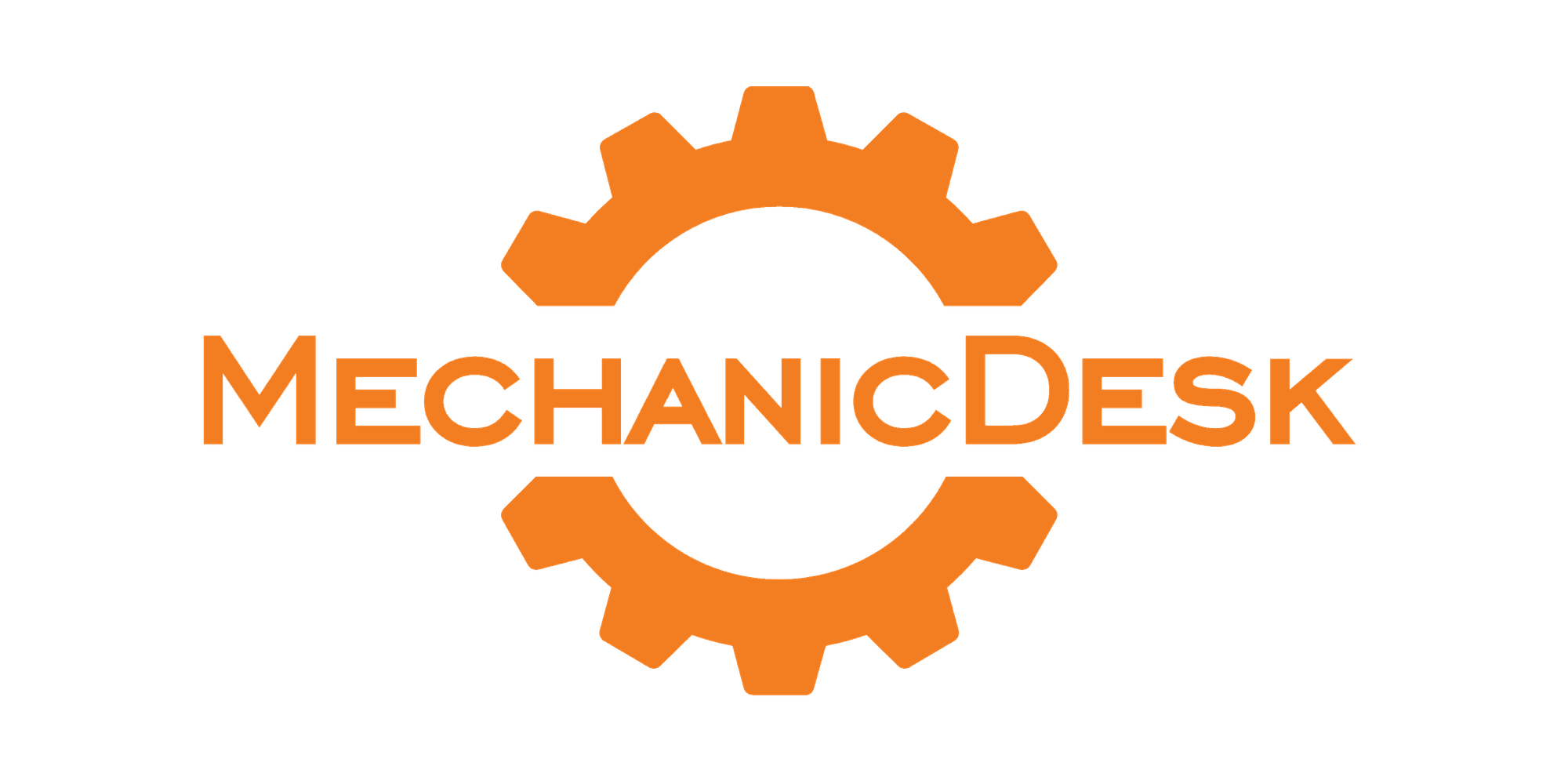More information/functionalities is always better - or is it?

Sometimes we cannot see all the information we need, or on the other hand we have too much information. Here is where we introduce Switches in MechanicDesk.
Flicking the Switch
Seeing too much information? Or not enough? Use Switches!
In MechanicDesk we can show or hide additional information and functionalities depending on its relevance to you. Customizing what information is displayed is as simple as a click of a button.
Why do we use them?
Not all the information that is shown may be relevant to your business or it might be something that you don't want to show. A clean, simple user interface is always more desirable compared to cluttered screen with lots of buttons that you never need. Alternatively you can also see more information by changing these switches. Do you want to remove your part numbers from your invoices? There's a switch for it. Want the customer's details added to the Job Card? There's a switch for that.
What are the Advantages?
Now you know why we use switches, but what advantage does this give you? Switches are used to make running your workshop that little bit smoother. Having the ability to change what can be seen on a page or invoice can make it easier to understand or even go into more detail depending on what you want to show.
Using switches allow us to add more functionalities to the system without compromising the user interface and experience. Have you ever used a software with 20+ buttons on it, and half of them are irrelevant to you? That is the problem we trying to solve with these switches. We hide them from the users who do not use them.
The Next Steps
Is there something that you want to see - or not see? Let us know! Email us at support@mechanicdesk.com.au; chances are we already have a switch for the functionality so make sure you contact our support team. If a switch is available we will turn it on or off for you and if it is not, we will see what we can do to make it happen.